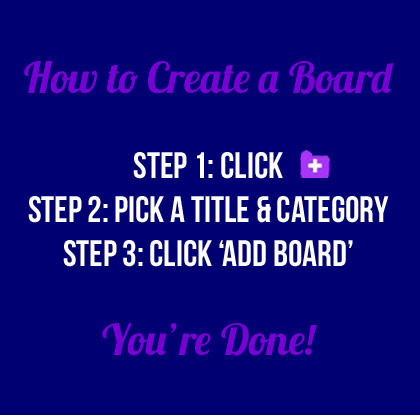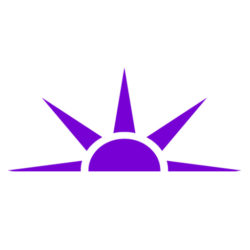How to Create a Board or Blog on Magickally
Learning how to create a board/blog on Magickally is so simple you’ll think it’s magic.
Simply click the folder icon in the top right corner of your screen, select a title & category and then click ‘add a board’.
That’s all their is to it!Create as many as you’d like for as many different topics or interests as you’d like. We hope this helps everyone and makes creating a board as easy as can be.